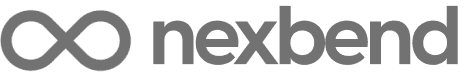Support Center
Getting Started
Your quick start guide
This page will guide you through the essential steps to get started with Luqo AI. Setting up is simple, and with a few quick actions, you’ll be ready to begin learning a new language effectively.
To start, create a profile to personalize your learning experience. Then, move into your first lessons, where Luqo AI will introduce you to basic vocabulary and interactive exercises. Below, you’ll find buttons for each of these steps to help you set up your profile, explore your first lessons, try out conversational models, and choose a subscription that best suits your needs.
To enhance your language learning experience, explore Luqo AI’s subscription options. Subscribing unlocks additional features and personalized learning paths, allowing you to progress more effectively. With a subscription, you’ll gain access to advanced lessons, specialized models, and detailed progress reports to track your improvement and stay motivated.
Still need help?
We're here to make your Luqo AI experience the best it can be! If you have any questions about our app's features, language learning methods, or membership options, please don't hesitate to reach out. Our support team will be happy to assist you with anything you need.
Contact us